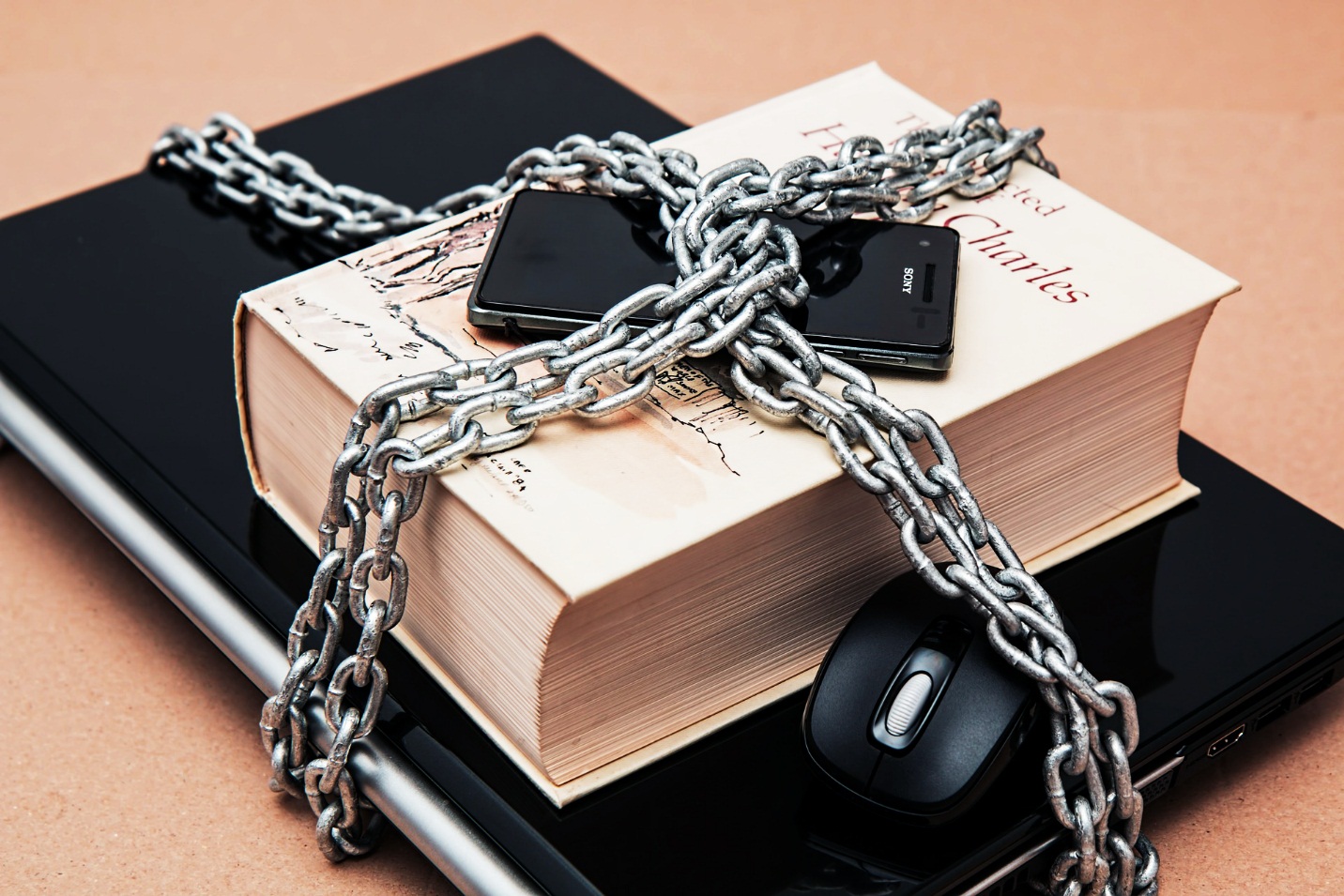In smartphones, one of the important thing that we use is our media. If you want to reset your device or you are having an experience of crashing OS, or you just want to back up your media on the different device, there are plenty of options for you. There are some places you can back up your media, like online storage, computer storage and you can also backup to another smartphone. There are some tricks and methods mentioned that you can follow.
First, let’s start with the online backup system. For this, you have to download google plus or if already have this on your smartphone that’s good news. This online-storage offers you over 15GB free space to back up your media. To back up on google plus, open the app and select your google account that you want to use for your back up and tap ok. Now there will be an option like Choose Account, select and go next. In this page, you can add your photo or skip to next page, again next and this is the backup settings page. This page allows you back up your media via multiple network system like, over the mobile data network or WIFI network. Select WIFI only option if you want to use that, then tap done. This will allow the g+ account to back up your media and it is absolutely safe. This is how to back your smartphone media on online storage.
If you want to back up your media on your computer from an Android device, first connect your smartphone to your PC. In some devices, it gets connected without letting you know and if it’s not, just select on your phone connect as a media device. In your computer there will be a drive as your phone. Go to that drive and there might be two storages, like card and phone. Select and go to the storage where you think your medias are, then copy and paste to your computer. There are other options to back up media on your computer, by using third party software. If you use any of them like Mobogenie, Share-it or Syncdroid, and want to transfer files with cable, you just have to download the software on your computer only. On Android, you have to go to setting, then developer option and check debugging option on. In this system you can back up and restore with same software. If you want to transfer files via WIFI, you have to download the software and the app on both devices.
If you are an iPhone user, connect your iPhone to the computer with a cable and start iTunes. Select the phone icon on the application and summary screen. In that screen click on the back Up Now option. If you want to backup online, just go to settings and select iCloud. Press iCloud and select ok. Then tap backup now.
This is how to back up your smartphone media on deferent devices. iPhone or Android, always backup your media with security.